http://variety.com/2017/music/people-news/gregg-allman-dies-dead-69-southern-rock-1202446640/
Month: May 2017
EU Court and Facebook working to shutdown IPTV Piracy-EU Court confirms receiving pirate IPTV streams illegal
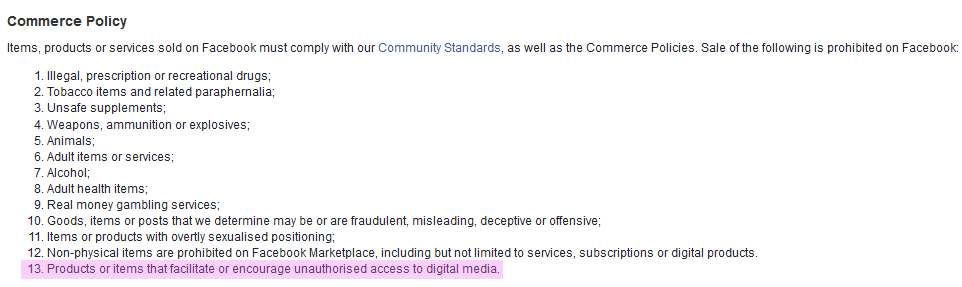
Stopping the Bot Infection
To prevent bot activity on your computer be sure “heuristic analysis” is enabled in your anti-virus program settings. Heuristic analysis is a method employed by many computer antivirus programs designed to detect previously unknown computer viruses, as well as new variants of viruses already in the “wild”.
Ransomware Update – The Threat Continues, by DoctorLaptop
Ransomware Update – The Threat Continues, by DoctorLaptop
Despite what you may have heard about a solution found to stop the recent ransomware attacks the threat is not gone. Be sure you have protected your computers. A new wave of attacks has begun and we should expect several more waves of attacks in coming months. The new attacks don’t only encrypt your data like classic ransomware. Instead some hijack your system and run hacker programs hidden in the background while your computer is on. This is known in tech jargon as turning your computer into a “bot”. As a result your computer gets slow and all your data and info are exposed. Hackers use armies of bots to accomplish hacking schemes that require massive numbers of computers focused on a task, such as doing “denial of service attacks” and “mining” crypto-currency. Read this article for an explanation in easy to understand terms. Contact me if you need help or have questions. Email: doctorlaptop@protonmail.com or Mobile 675 993 069 (after 11am please).
https://www.yahoo.com/tech/another-large-scale-cyberattack-underway-experts-194944965.html
DOCTORLAPTOP’S TIPS #61
FilmOn Alternatives
Hi Folks,
send me an email if you need a free alternative to FilmOn. I can’t publish them on my sites.
Naythan
