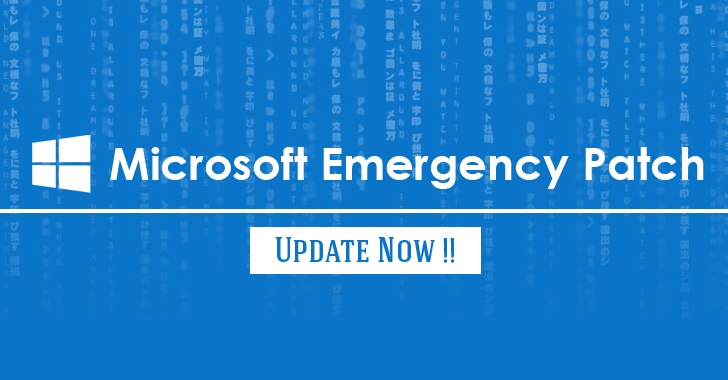DoctorLaptop’s Tips #60 18APR17
-Unless you are still running Windows XP or Vista (shame on you, both are obsolete) don’t worry about the recent news headlines regarding Windows hacks being released. Windows7/8/10 users who keep their Windows Updates current are not at risk.
-Windows 7 users are no longer in danger of receiving an unwanted upgrade to Windows 10. Turn auto-updates back on if you have not already done so, as announced in an earlier edition of my “Tips”. If auto-updates has been off for a while expect a large number of new updates, so be patient. After setting Windows Updates to “automatically check for and install updates”, click on Check Now For Updates and leave it running all night. Connect power cable before starting this, never update on battery power. You can now also remove the GWX Control Panel program for blocking Windows 10 updates if you installed it. GWX does not need to be “uninstalled” like other programs, simply delete the .exe program file and restart your computer.
-MacBook 2016 owners, your Apple warranty says that it will not cover any “damage caused by service (including upgrades and expansions!) performed by anyone who is not a representative of Apple or an Apple Authorized Service Provider.” Apple can use this to deny you warranty repair coverage after 3rd party repairs, resulting in Genius Bar repair charges of hundreds of euros. It’s a shame to find it on the new Macbooks, as previous Apple laptops allowed users to do some light modifications without completely
voiding your warranty. Details at:
-My 5th Anniversary Clean&TuneUp Special expires on May 1st. Do it now to avoid problems the coming summer heat can cause.
Happy Computing, Naythan
Contact: mobile 675 993 069 or doctorlaptop@protonmail.com.
Links to my blog, FB, and Twitter: